Here’s a look at the steps required to create a WordPress User:
- In the admin section of your WordPress account, click “Users” and then “Add New”
- Enter a username. Please note that usernames cannot be changed at a later date.
- Enter the email address that we have provided you with.
- Enter the user’s first and last name. We will also provide you with this information.
- Send the username and password to us by email from within the platform.
- Choose a role. As we will need to view, edit, publish, and delete posts/pages, manage categories, links and tags, and upload files/images, we require “Editor” access.
- And lastly, click “Add New User” to create the account.
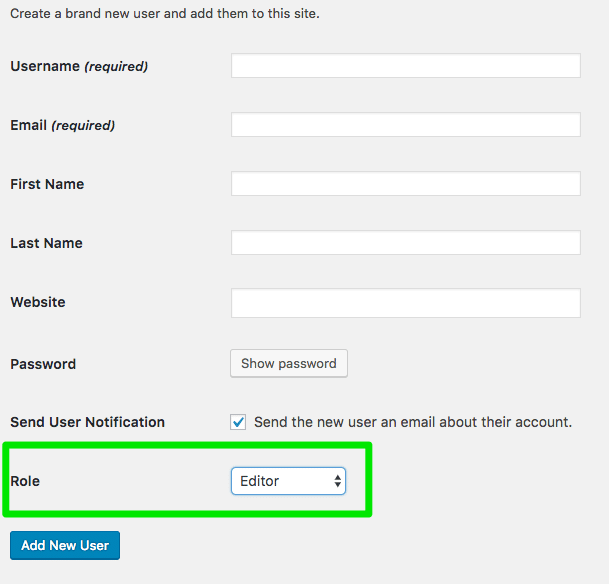
Once complete, please notify your contact at Bambrick Media and you are all done.