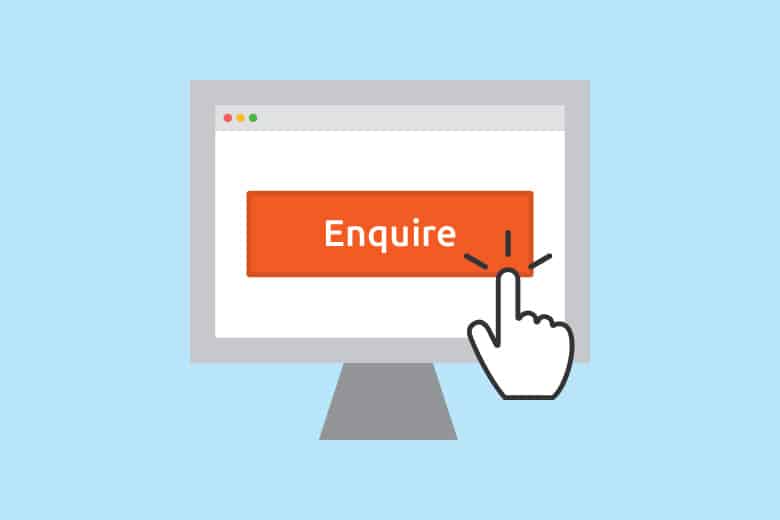
While working on your website, sometimes you can make a change which results in an ‘Internal Server Error’ or a ‘500 Error’.
|
500 Internal Server Error The server encountered an internal error or Please contact the server administrator, webmaster@yourdomain and More information about this error may be available in |
When seeing this error, your site may be inaccessible, and you might be unsure of how to diagnose why this has happened.
One common cause of this is the .htaccess file on your site. You can run through the following steps to determine if this is the case.
- Login into the cPanel for your website
- Click on ‘File Manager‘
 Make sure ‘Show Hidden Files’ is selected, and you’re opening the ‘Web Root’
Make sure ‘Show Hidden Files’ is selected, and you’re opening the ‘Web Root’ - Look for the file called ‘.htaccess‘, right click on the file and click ‘Rename’

- Then just change the name of the file from .htaccess, to .htaccess.old, and click on ‘Rename File’.

If the .htaccess file is causing the isseu, this will fix the site, and you can start looking into the contents of the .htaccess.old file, to see the code that caused the issue.
Once you’re confident that the issue is resolved, simply rename .htaccess.old back to .htaccess
If this does not resolve the issue, please contact our Technical Support team for assistance.
 Make sure ‘Show Hidden Files’ is selected, and you’re opening the ‘Web Root’
Make sure ‘Show Hidden Files’ is selected, and you’re opening the ‘Web Root’
