Google has just added a short name feature to Google My Business (GMB), allowing businesses to create a custom short name that links directly to their GMB profile. This custom name is unique to your business (no other business will share your short name) and provides a simple way to make your GMB profile more accessible to potential customers.
How do I create a business name?
As long as you’re a verified business, you can create a custom name for your GMB profile, however, bear in mind that at this stage it hasn’t been rolled out for all business types.
The short name format is “g.page/[yourcustomname]” and must be 5 to 32 characters long. Your short name should be closely associated with your business, adhere to all the relevant Google terms, conditions and policies, and can be flagged by users and other businesses for spam, impersonation and other content issues. It’s best practice to use your business name, though you can use a name you’d like associated with your business, like g.page/seobrisbane.
While short names can’t be changed, you can remove your custom URL from your profile and replace it with a new one if you want to change it. You can do this up to 3 times per year.
To create a short name, sign into your GMB account.
In the Info section, click the @ and create your short name.
Originally the local pack appeared down below the organic listings and showed 7 businesses:
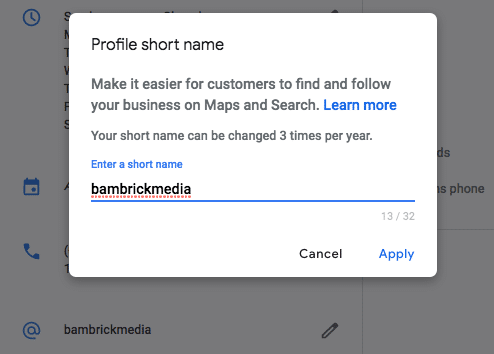
If the name you’re after isn’t available (usually because it’s been taken by another business or you haven’t met the required character count) you’ll get an error message.
Click ‘apply’ and you can see it on your profile as pending. When it’s ready, it will show on your business profile.
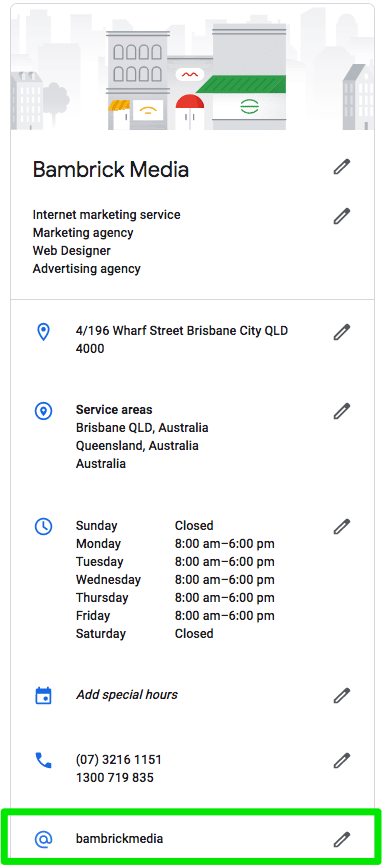
How do I use my GMB short name?
The opportunities to use your name are profuse — you can use it on physical marketing materials (brochures, flyers, leaflets, etc.), add it as a link on your website’s footer (alongside social media icons) and to get GMB reviews from satisfied customers.
Get more reviews with your GMB short name
One of the best applications for your GMB short name is encouraging customers to give you a review. GMB reviews are an important Search Engine Results Page (SERP) trust signal for potential customers and having good reviews on your GMB profile can also help you to rank higher in search results.
With the new custom short name, Google has made it easy for businesses to get customers to give reviews. Go to ‘Home’ on your GMB account and scroll down to the ‘Get more reviews’ section.
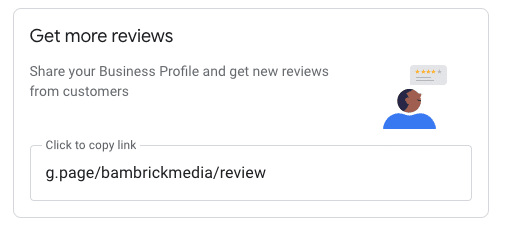
Click the link to copy the custom URL and give it your customers. This link will redirect to the review section of your public GMB profile.
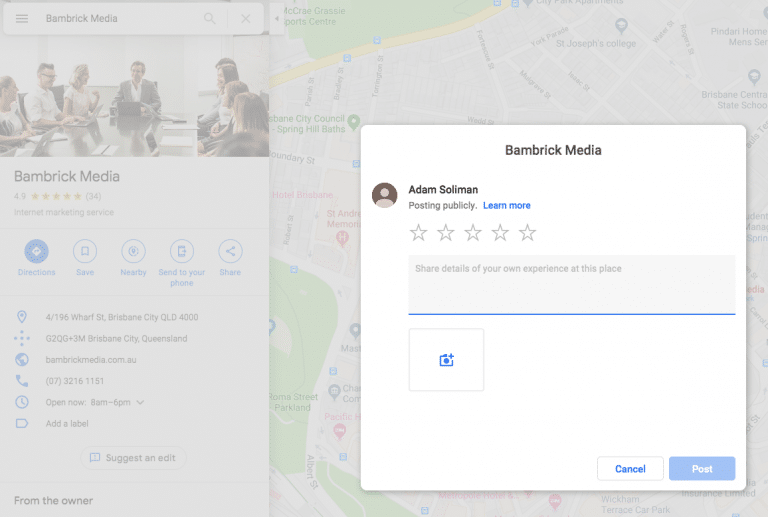
It’s that simple!
Need a hand creating a short GMB name and optimising your Google My Business profile to get greater exposure in SERPs? As a leading SEO agency in Brisbane, Bambrick Media can help. Contact us here.