Here is a simple run through of the basic steps to grant us Facebook Business Manager Access:
2. Click on the hamburger menu and navigate to Business Settings > Accounts > Ad Accounts.
Originally the local pack appeared down below the organic listings and showed 7 businesses:
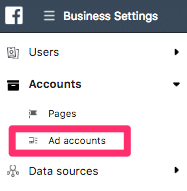
3. Click ‘Add People’ under ‘Ad Account Roles’ and enter the name or email address of the person you want to give access to.
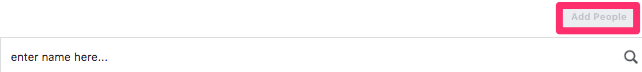
4. Click the drop-down menu to choose their role and then click ‘Submit’. The person you add will immediately have access to your ad account. Depending on the role you chose for them, they may have different advertising permissions available to them.
The different permissions are outlined below.
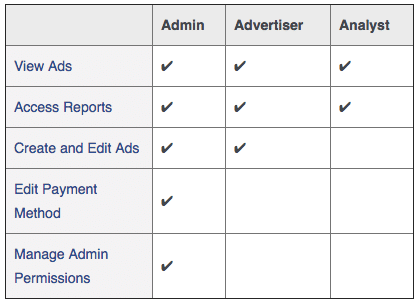
5. Once complete, notify your contact at Bambrick Media and you are all done.