Here is a simple run through of the basic steps to provide us with visibility of your Google Analytics data:
1) Go to Google Analytics: https://analytics.google.com/analytics/web/
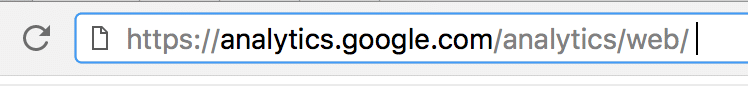
2) Login with your Google Account details (this is usually the same account you use for other Google services like Gmail etc. [email protected] / [email protected] or sometimes [email protected])
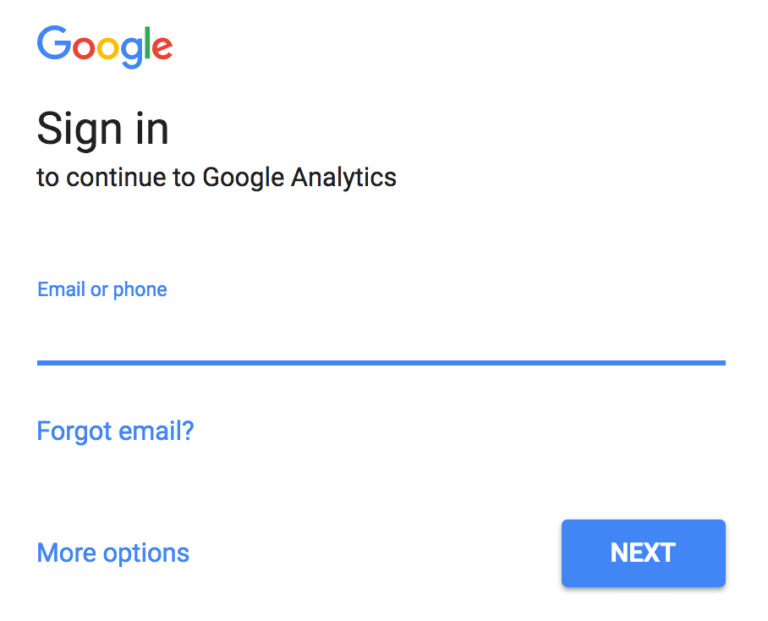
3) Click on the “Admin” section in the bottom right next to the gear icon:
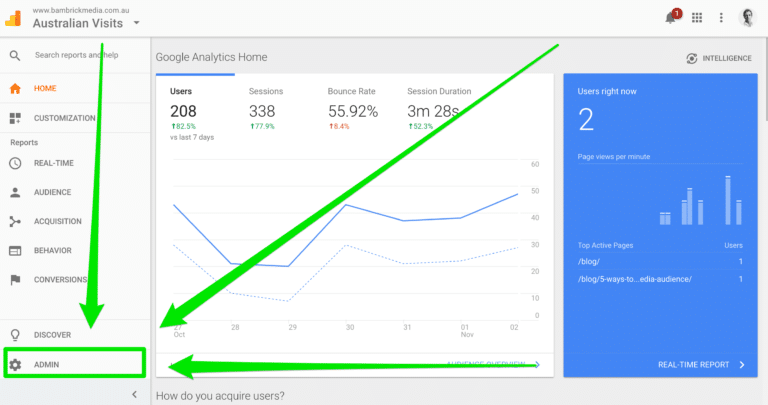
4) Click on “User Management” under the “Account” section, not the “Property” or “View” section.
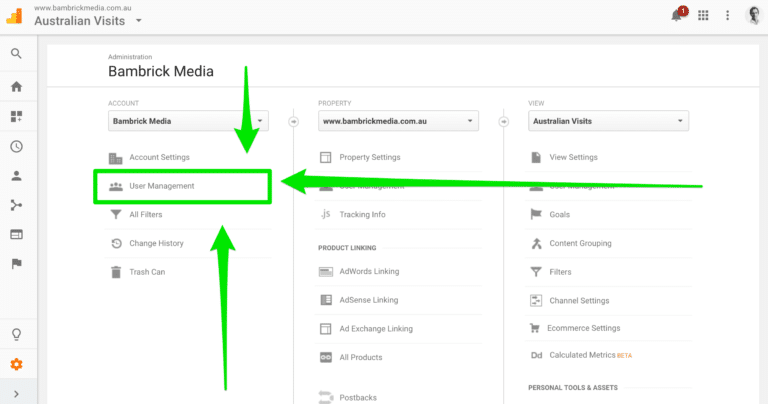
5) Scroll down to the “Add permission for” section, enter the email address you want to provide access to ([email protected]) and select the appropriate level of access you wish to provide. If we are just reviewing your account at this stage you may wish to choose just “Read & Analyse” however if we are going to be working on a campaign for you we will need full access. When done, click “Add” to confirm.
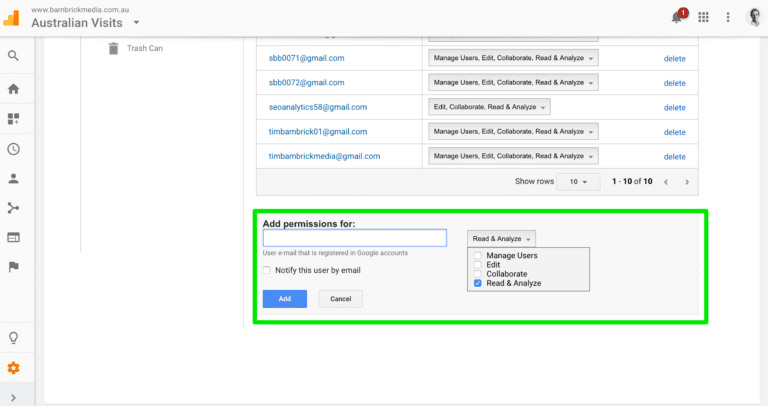
6) Once complete, notify your contact at Bambrick Media and you are all done.