If you’re running a website, it’s important to make sure that Google knows about it. Otherwise, your site will never show up in search engine results and your SEO efforts will be in vain.
Think of Google as a giant library of trillions of web pages from across the internet. Indexing is the process by which Google adds your website to its collection so that people can find you when they perform a search.
In this blog post, we’ll discuss how to ensure that your site is included in Google’s index so you can get the most from your SEO. Let’s get started!

How Do Google Search Results Work?
To understand how to get your site indexed by Google, it first helps to know a little bit about how search engines work. When you enter a query into the search bar, Google uses its advanced algorithms to find web pages that match the keywords and rank them in order of relevance. Google takes into account over 200 different ranking factors, including things like backlinks, page speed, and content quality, to decide which pages to show in its results.
Google’s algorithms are constantly being updated to deliver more relevant results to users. However, it’s important to note that the pages Google shows in search results are only a snapshot of the internet. When you make changes to your site, such as publishing a new page or updating content, you also need Google to crawl it for indexing. If your page isn’t indexed, it doesn’t exist in Google’s search engine – no matter how good your SEO is.

How Does Google Index Pages?
Now that you know a little bit more about how Google search works, let’s talk about the indexing process. Google indexes pages by using something called Googlebots. These search engine bots are software programs that visit websites and collect information about the site’s content. The information they collect is then used to populate the search results pages.
Googlebots (also called search engine spiders) use two main methods to discover new web pages:
- Following links from other pages on the internet
- Sitemaps
Googlebots come across billions of new web pages every day which means they have to prioritise when and how often they visit all the different sites on the internet. Older websites with a clear structure, quality content, established domain authority, and plenty of backlinks are likely to be crawled more frequently than new sites. It can take anywhere from a day to a few weeks or even months before a web page is added to Google’s index.

How Can You Get Google To Index Your Website?
The easiest way to get your site indexed is to request indexing through Google Search Console (formerly known as Google Webmaster Tools). Simply go to the URL Inspection Tool, paste the URL of the page you want to be indexed into the search bar, and click “Test Live URL”. Google will check whether the page can be indexed as well as the last time it was crawled for existing pages. Click the “Request Indexing” button and it will be added to the crawl queue.
There are several things you can do to make it easier for Google to index your website. We’ll discuss five of the most important steps to help with Google indexing in more detail below.
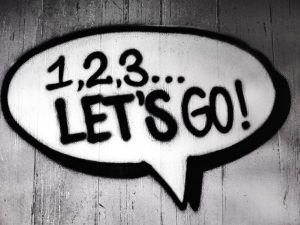
1. Check for Crawl Errors in Google Search Console
The first step is to check for any crawl errors in Google Search Console. Crawl errors occur when Googlebot tries to visit a page on your site but can’t access it. Simply log in to your account and navigate to the “Coverage” report under the “Index” tab. From there, you can easily see the Google indexing status of all the pages on your that Google knows about.
The top level page in the Index Coverage report shows any crawl errors, grouped by status and reason. Some of the common errors include:
- The page doesn’t exist (404 error)
- The page is blocked by robots.txt
- The server is down (5xx error)
If you see any crawl errors in Google Search Console, be sure to fix them as soon as possible. Otherwise, Googlebot will continue to try and unsuccessfully visit the page. Your page will not be indexed which will hurt your website’s traffic as it will never show up in search results.
2. Submit a Sitemap
A sitemap is an XML file that contains all the pages on your website. By creating a sitemap, you’re making it easier for Googlebots to navigate through your website and discover new pages so they can be indexed. It is possible that not every page on your website has been crawled even when the site itself is in Google’s index. Always make sure your XML sitemap includes all the important pages that you want to appear in search engine results.
You can create and submit a sitemap using Google Search Console. To do this, simply log into your account, select the website you want to generate a sitemap for, and click “Sitemaps” under the “Crawl” section. Then, click “Add/Test Sitemap” and enter the URL of your sitemap. Finally, click “Submit” and Google will have a clear map of the pages on your website.

3. Optimise Your Internal Links
As mentioned earlier, one of the ways that Googlebots discover new pages is by following links. You should focus on creating internal links to and from all of the most important pages on your website. Pages that have no inbound links from another page or section (known as orphan pages) are rarely indexed by Google as they can’t be found without the direct URL.
A strong internal linking structure will make better use of your crawl budget as it directs Google to prioritise the pages which have the most value for your users. Internal links also make for a better user experience as visitors can easily navigate your site. There are various SEO tools available which can automate internal links and identify any orphan pages.

4. Make Sure Every Page Has Unique Content
Duplicate content can be another reason for indexing issues. Google tries hard to index and show pages with distinct information that is helpful to its users. When two pieces of content are identical or very similar, Google doesn’t know which page to rank higher in the search results. Duplicate content is not necessarily a bad thing, but it can confuse the Googlebots which means your page may be slow to index or even ignored completely.
If your site contains multiple pages with largely identical content, you can use canonical tags which tell Google which page is the most important one to consider when indexing your site. However, the best way to avoid duplicate content is to write original copy for every article, blog post or update you publish on your website. This includes unique meta titles and descriptions to help Google understand that each page offers something different.

5. Monitor Your Backlinks
Backlinks are links from other websites to your site. Google recognises that pages are important and trustworthy if they are consistently linked to from established sites with a high domain authority. Websites with lots of external links are more likely to rank on the first page of Google, however some backlinks can be harmful for SEO is they are from inappropriate or spammy sites. You can disavow these backlinks using Google Search Console.

Now Your Page Will Show Up In Google Search!
By following the steps above, you can get your website indexed by Google and improve your SEO. Just remember to be patient – it can take some time for Googlebots to index your pages. You can keep track of your organic search rankings using Google Analytics. If you have any other questions about SEO, get in touch with our digital marketing specialists at BAMBRICK.
