What is schema markup?
Schema markup is a powerful but underutilised code that you can add to the HTML on your site to improve the way that search engines read and represent the page in Search Engine Results Pages (SERPs). A collaboration between the major search engines (Google, Bing, Yandex, and Yahoo!), schema markup helps you provide relevant and useful information to deliver the best (and most informative) search results for your pages.
Schema.org is the result of this collaboration and can be defined as an agreed-upon set of code markers that instruct search engines how to read the data on your website. Schema markup not only tells search engines what the content means, it also provides context. This is essential for showing users the most relevant results for the keywords in their search queries and the intent behind that query. Google, more so than other search engines, has become phenomenally adept at displaying search results that match user intent.
Schema types
There are a number of different schema types that you can use to improve your presence in SERPs, including:
- Local business
- Organization
- Articles
- Events
- Products
- Restaurants
- Web Page
- Blog Post
You can use as many schemas as you like to improve your SERP presence, but only one of each schema type. For example, you can add both a Local Business and an Organization schema to your website, but not two Local Business schemas.
What can it deliver?
Schema markup can deliver a variety of ‘rich snippets’ in SERPs, such as knowledge graph cards, enhanced snippets, review snippets and rich cards. These eye-catching SERP features help your listing to stand out from the competition and provide searchers with more relevant and useful information. While schema markup doesn’t directly influence search rankings (at this point in time), it can influence rankings indirectly by increasing click-through rates and lowering bounce rates, which sends positive signals to search engines.
Even if these benefits don’t help with search rankings, increasing your click-through rate and lowering your bounce rate are still big wins. After all, you’re sending more people through to your website and those that you send through will generally stay there longer because the rich snippet informed them that your result was the one they’re looking for!
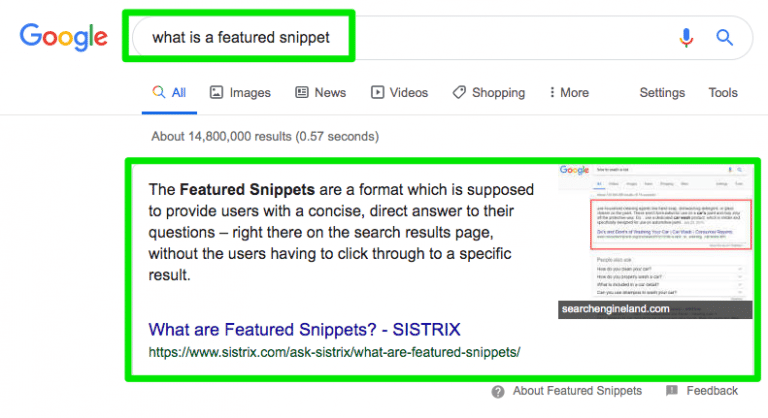
So, what are rich snippets? Rich snippets are essentially enhanced search results that deliver more information than the basic information usually provided in SERPs (URL, meta title, meta description, etc.). This may include additional information about your business, such as contact details, operating hours, location, reviews and star rating, products, services and more. By adding this information to your website’s HTML in the form of schema markup, Google can then present these details as rich snippets, but there’s no guarantee that it will. Just as there’s no guarantee that Google will show your meta description instead of a snippet of the page content.
How to create schema markup and get rich snippets in SERPs?
Although the fields associated with different schemas vary, when generating different types of schemas (Organization, Local Business, Review, Recipe, etc.) you’ll follow a relatively similar process. In this example, we’ll look at how to generate and optimise a Local Business Schema.
Google recommends JSON-LD schema markup, so find a good schema markup generator, like JSON-LD Schema Markup Generator (our recommendation), or choose one from the list below:
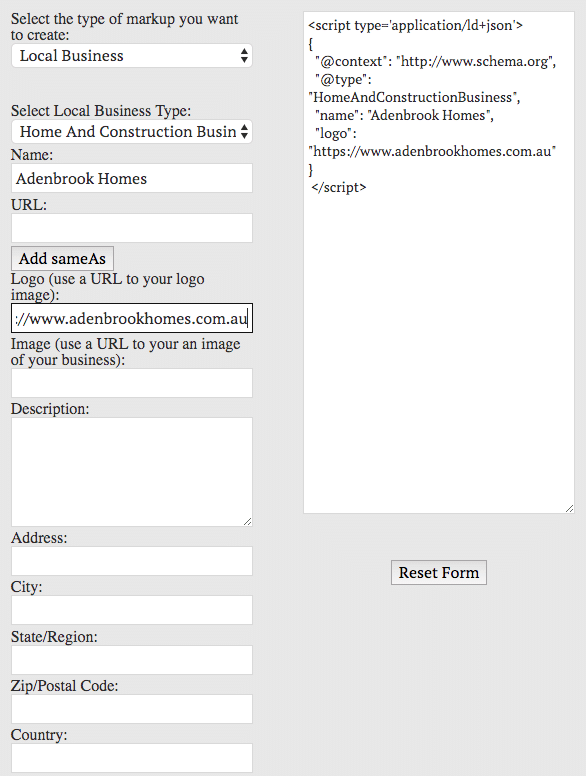
- Start by selecting the type of schema markup you want to create.
- Select Local Business Type, for example, ‘Home and Construction Business’
- Then complete all the fields.
- The information you provide must be 100% accurate and match your GMB information.
- Also, when providing a Logo and Image, these URLs must be present on your website.
Once you’ve generated the schema, copy it (in its entirety) and paste it into Google’s Structured Data Testing Tool. This essential tool enables you to check your Local Business Schema for errors, fix those errors (see below) and add the additional fields that will help you generate rich snippets and improve your SERP presence. You can also preview results in Google Search.
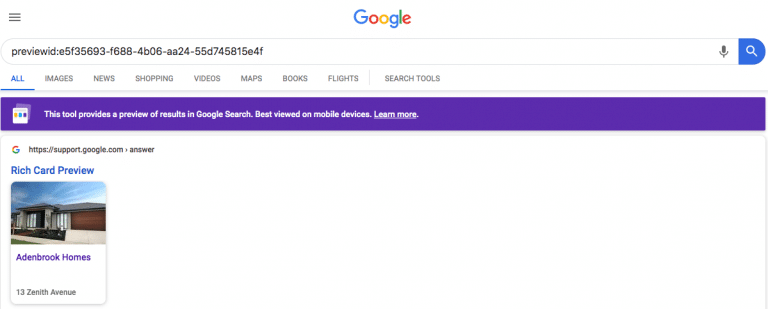
How to check schema for errors
Before uploading the schema into the header (<h>…</h>) of the webpage, check it for errors and fix any that you detect. Structured Data Testing Tool enables you to check and fix all schema types in the application.
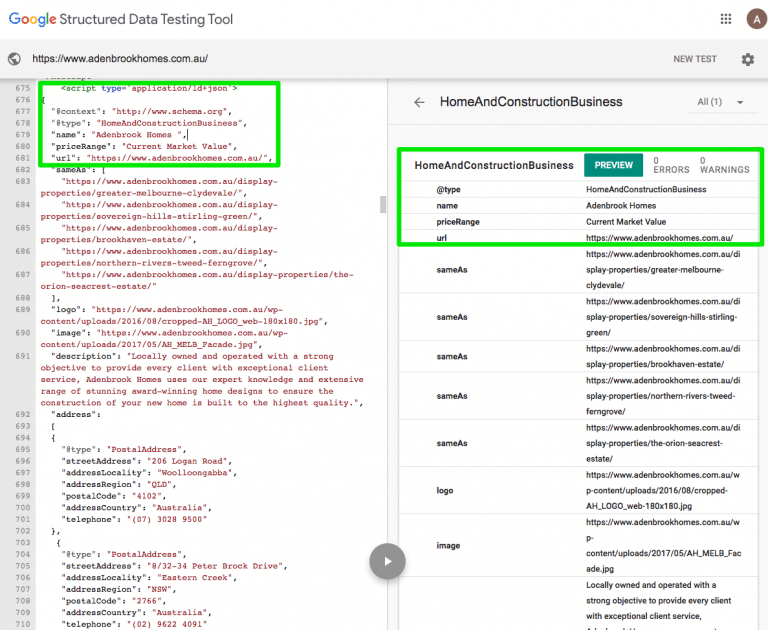
- Enter your schema and click ‘Run Test’.
- On the left-hand side of the screen you’ll see the schema you uploaded and on the right the schema type and any errors or warnings that need fixing.
- Click on the error (on the right) and you’ll see it highlighted on the left.
- Fix the error and click ‘Validate’.
- If the error has been resolved, you’ll see ‘0 Errors’ and ‘0 Warnings’.
- If not, try again!
How to check if your schema has been deployed
There are two easy ways to check if your schema has been deployed and is working correctly.
Structured Data Testing Tool is the easiest method. Enter the URL and click ‘Run Test’.
On the left-hand side of the screen you’ll see the code detected and on the right the schemas detected which are listed as ‘Items’.
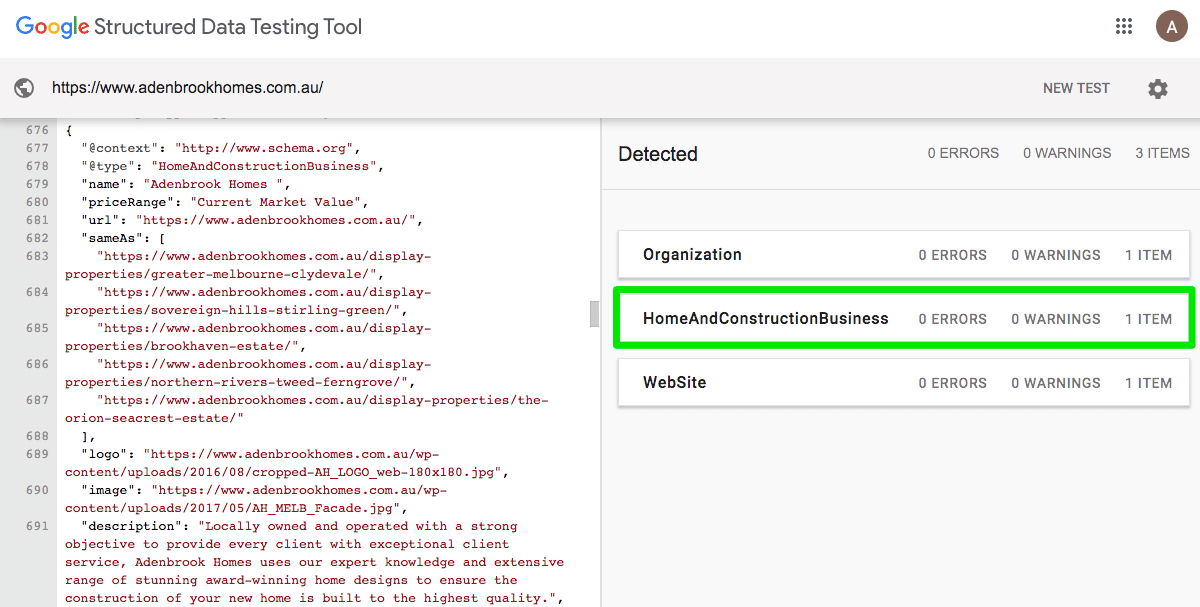
If the schema hasn’t deployed, you’ll see:
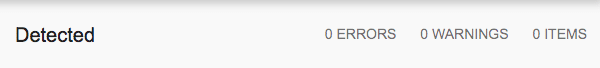
You can also inspect the webpage manually to check if your schema has been deployed.
Right click on the page and select ‘View Page Source’.
Then, do a ‘Command-F’ search and search for a snippet of your schema code.
If it’s deployed correctly, you’ll see it in the code.
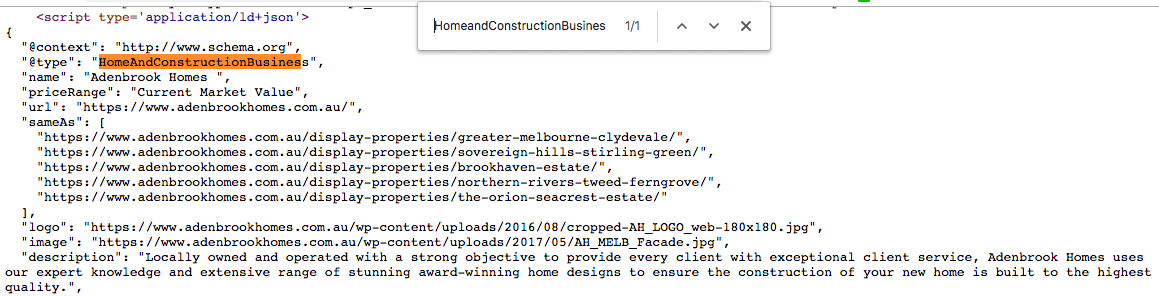
Like to learn more about how Bambrick Media’s Brisbane-based SEO team leverages structured data to deliver better results for our clients in SERPs? Book your free SEO strategy session today.