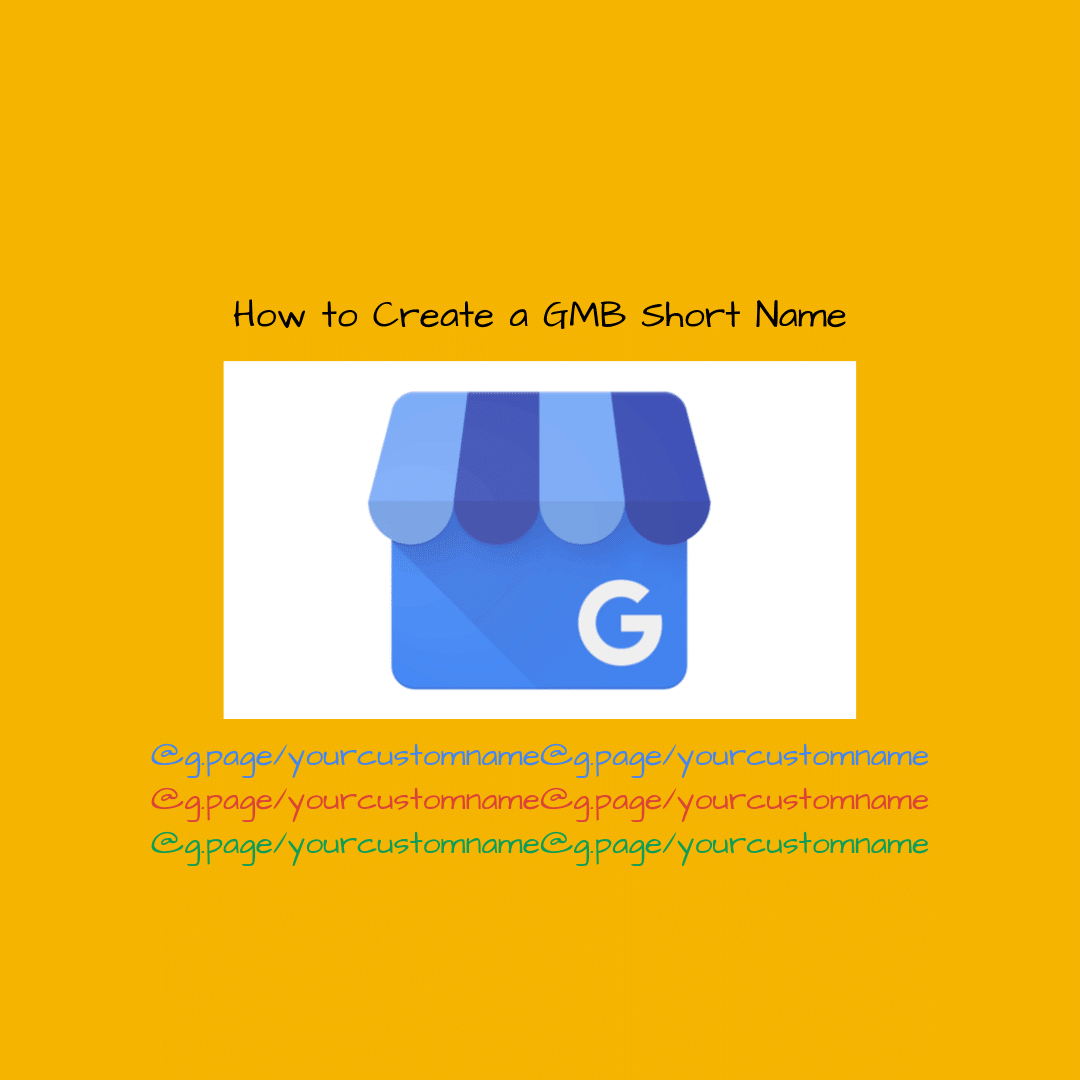
The new Google My Business (GMB) short name feature provides an easy way to promote your GMB profile and generate Google reviews for your business.
How to create a GMB short name in 5 steps
- Sign in to your GMB account.
- Open the location you want to create a short name for
- Click ‘Info then ‘Add profile short name’
- Enter your GMB short name
- Click ‘Apply’.
Please note, if the GMB short name you want isn’t available, you’ll receive an error message.
Originally the local pack appeared down below the organic listings and showed 7 businesses:
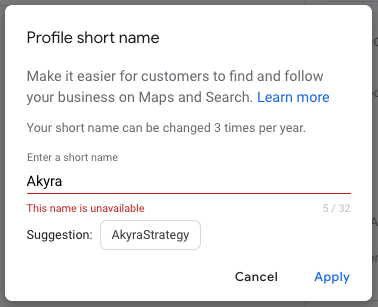
Until your short name is approved, it will show as ‘Pending’ on your account.

Once your new GMB short name is approved, you can then start using it as a link to your GMB profile and start generating Google reviews.
When generating reviews, make sure you give out the short name/review URL to customers. If you give out https://g.page/yourshortname, it will take them to your GMB page, not the review section.
The correct short name to distribute if you’re encouraging customers to leave a Google review is https://g.page/yourshortname/review.
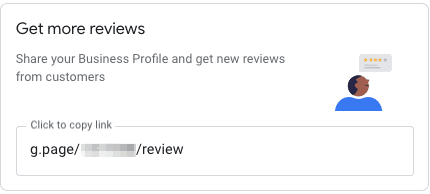
You can access this on the main page of your GMB account on the right-hand side under the ‘Latest Reviews’ section.
When a customer clicks on this link, they’ll be taken to a pop-up on your GMB page where they can leave a review.
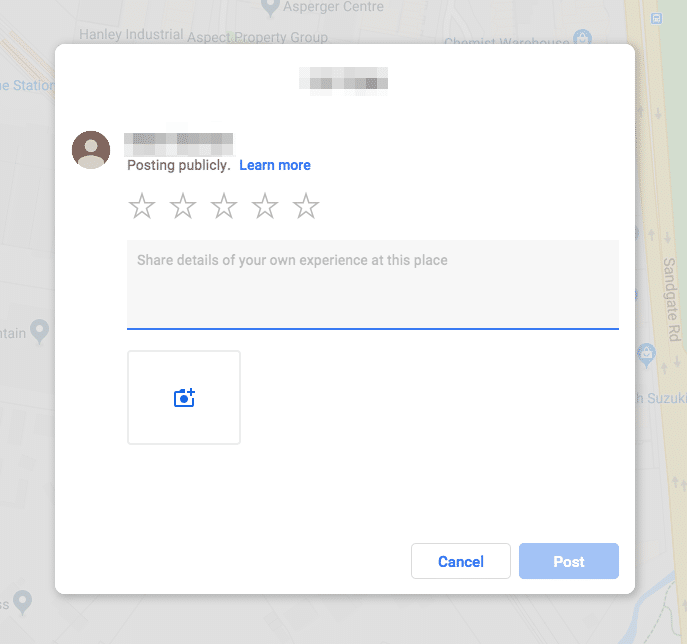
The GMB short name is yet another Google My Business feature that enables your business to easily generate Google reviews (an important trust signal) and get in front of more potential customers in Search Engine Results Pages (SERPs).
Want to maximise your GMB profile and SERP presence? Brisbane’s leading Search Engine Optimisation team is here to help. As part of our SEO services, we help businesses like yours optimise GMB profiles and maximise their online exposure. Like to learn more? Contact Bambrick Media for your free SEO strategy session today.