What is the Knowledge Graph In Google Search?
Google’s Knowledge Graph powers and generates Knowledge Graph Cards/Panels, which are the information blocks that appear on the right-hand side of your desktop screen and in between listed search results on mobile. These panels show an in-depth profile of places, companies, and organisations, food and recipes, films, celebrities, animals, historical events and so much more.
Originally the local pack appeared down below the organic listings and showed 7 businesses:
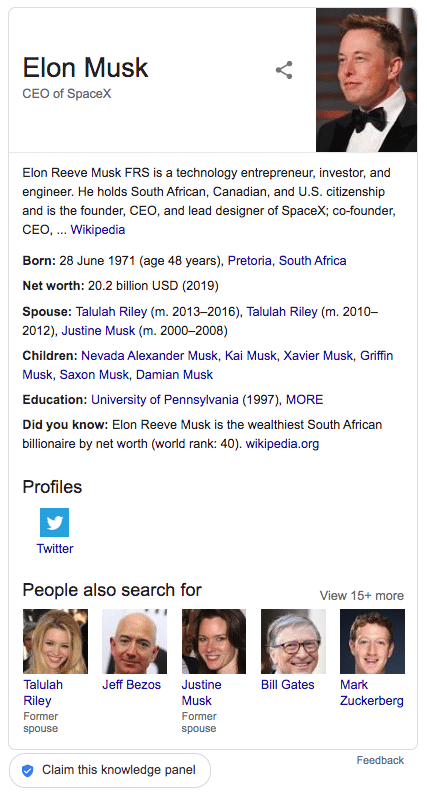
As Knowledge Graph panels are a form of rich snippet that represents prime real estate on Search Engine Results Pages (SERPs), any person, business or organisation who wants to be found for their name or brand will want to get themselves a Google Knowledge Graph panel.
How Does Google Knowledge Graph Work?
Google is a dynamic source of information that uses the knowledge panels to show facts, places, and people to make searches more relevant. They automatically populate to provide a better user experience.
Each of the Knowledge Graph panels that are automatically generated is from Google’s own database, where it has collected information and an understanding of user intent from billions of sites held within its index.
When a user is searching for a topic, Google understands the information that the user is seeking, and its knowledge panels are automatically generated to assist the user find more about what he or she is looking for.
How to Get a Knowledge Graph Panel
- Schema markup
- Get listed on Wikipedia and Wikidata
- Optimise GMB profile and Google Maps
- Verify social media accounts (especially YouTube)
All organisations will benefit from claiming a Google Knowledge Graph position, with local businesses standing to benefit the most from this feature. Getting a Google Knowledge Graph panel for your business isn’t easy, however, claiming this coveted SERP spot can deliver a wealth of outstanding benefits, including greater exposure and more website clicks, so it’s certainly worth the effort involved.
Before you get started, it’s worth noting that you’ll need to follow all of the below steps and you must be patient. Not only does it take time to get a Google Knowledge Graph panel, but there’s also no sure-fire way to do so. What’s more, you should also note that it’s even trickier obtaining a branded or personal knowledge panel — but that doesn’t mean you shouldn’t give it a go!
Schema markup
You won’t immediately expect a result if you create Google Knowledge Graph wording without planning it.
To rank in the Google Knowledge Graph, SEO best practice requires you to have structured data on your website, with the JSON-LD format the best choice. Structured data is important for ranking in the Knowledge Graph (and for ranking in SERPs in general) because it provides Google with easy-to-process information about your business or brand.
The information provided is structured in a way that makes it clear which information relates to which data point. For example, in the snippet below, you can easily identify the schema type (Organization), the name of the organisation, telephone number, and address because each is defined by the attribute — “type”, “name”, “url”, etc.
<script type=’application/ld+json’>
{
“@context”: “http://www.schema.org”,
“@type”: “Organization”,
“name”: “Bambrick Media “,
“url”: “https://www.bambrick.com.au/”,
“logo”: “https://www.bambrick.com.au/wp-content/uploads/2017/09/BAM-logo-240×100-1.png”,
“telephone”: “0732161551”,
“address”: {
“@type”: “PostalAddress”,
“streetAddress”: “4/196 Wharf Street”,
“addressLocality”: “Brisbane City”,
“addressRegion”: “QLD”,
“postalCode”: “4000”,
“addressCountry”: “Australia”
}
}
</script>
When creating structured data to obtain a Knowledge Graph panel, make sure all the information required for a complete panel is included in the schema you generate. Don’t forget that you can add more than one schema type to your website to provide Google with a complete picture of your organisation.
Get listed on Wikipedia and Wikidata
The chances of ranking for a Knowledge Graph panel increases exponentially for subjects that have a Wikipedia page, whether a business, organisation, brand, or individual.
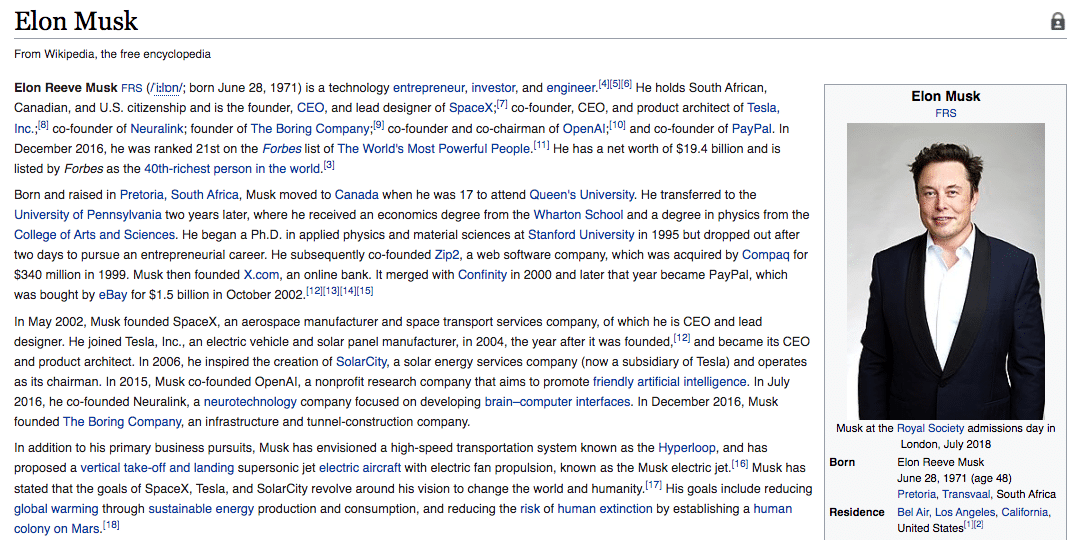
As you’ll immediately notice after scrutinizing a few Google Knowledge Graph panels, most list a Wikipedia entry.
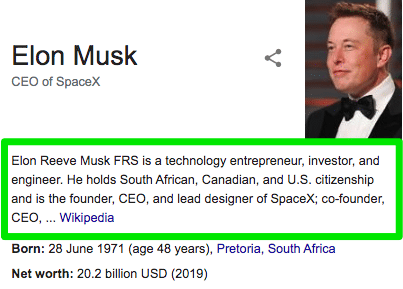
Getting a Wikipedia entry approved is no easy task and the process can drag on for months, especially when an entry isn’t approved the first time. What’s more, if your brand or business isn’t very well known — and likely wouldn’t have an entry written for it by someone else — chances are Wikipedia won’t approve it. If you’re confident that it is well-known enough to warrant its own page, be sure to earn a reputation on Wikipedia by suggesting edits and amends to other pages. This can really help to get your Wikipedia entry approved.
Optimise GMB profile and Google Maps
One of the most important steps in getting a Knowledge Graph card is verifying ownership of your Google My Business profile. Without GMB verification and optimisation, your business information won’t show in Knowledge Graph cards or Google Maps. It takes anywhere from a few days to a few weeks to verify a GMB profile, so make this one of the first actions you take.
It’s important to note that Google My Business information is authoritative and that the contact markup on your website (if different from that on your GMB profile) won’t overwrite the data on your Google My Business profile. Another point to note about GMB accounts and Knowledge Graph panels is Google Reviews, which aren’t only an important trust signal for customers, they’re also a vote of confidence for Google and increase your chances of obtaining a panel.
Make sure the information you provide on your GMB account is accurate and as complete as possible, and don’t forget to make the most of the new GMB short name and review feature either!
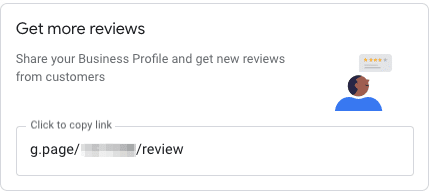
This helpful Google guide shows you how to enhance your site’s attributes.
Verify social media accounts (especially YouTube)
As one of the most important sections on Knowledge Panels links to social media profiles, you should be present on social media and make sure that all information is accurate and consistent across your social media presence.
Naturally, Google+ was the most important social media platform when Knowledge Panels first appeared. However, now that it’s no more, you must include links to your YouTube account and all other verified social media accounts in your schema as “SameAs”, as in the snippet below:
“https://www.bambrick.com.au/”,
“sameAs”: [
“https://www.youtube.com/channel/UC60m1-OPRm834MQ2iNdm6ug”,
“https://www.linkedin.com/company/bambrick-media”,
“https://www.instagram.com/bambrickmedia/”,
“https://www.facebook.com/bambrickmedia”
]
Having a verified YouTube account can influence Google in seeing you as an official representative of your business or brand. Once you’ve obtained a Knowledge Graph panel, this recognition provides you with the authority to request changes to your panel.
While not every business, organisation or brand will be able to claim a Knowledge Graph panel, steps listed above such as GMB optimisation, social media account verification and structured data are all important for SEO and cementing your online presence in SERPs.
Like to learn more about Knowledge Graph panels and other SERP features or how SEO can help your business, brand or organisation in general? Contact Bambrick Media’s SEO team today.