If you’re running a WordPress site, it’s important to make sure you’re doing everything you can to maximise your organic traffic. In this blog post, we’ll discuss what WordPress SEO is and how you can use it to improve your rankings in search engines! We’ll also cover some of the basics of WordPress, including what it is and why you should use it. So if you’re looking for ways to improve your WordPress website’s visibility and attract more visitors, read on!
What is WordPress?
WordPress is a content management system (CMS) that enables you to create a website or blog from scratch, or to even improve an existing website. It’s one of the most popular CMSs in the world, used by millions of people and businesses. WordPress is free and open source software released under the GPL.
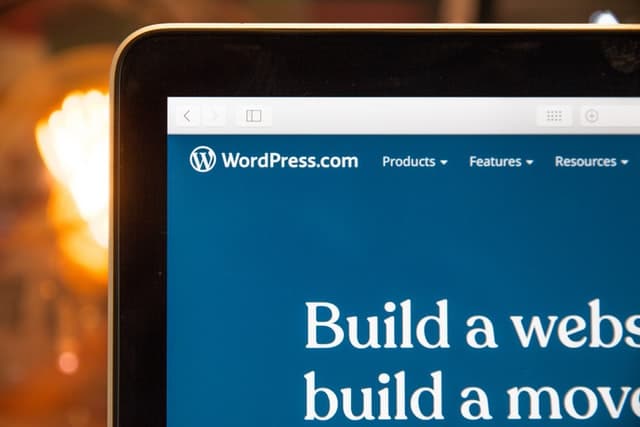
Why should you use WordPress?
There are many reasons why you might choose WordPress for your website or blog. WordPress is easy to use and install, it’s customizable with great themes and helpful plugins, and it has a large community of users and developers who can help you if you need support. WordPress is also SEO friendly, which means it can help you improve your rankings in search engines like Google. (Which, spoiler alert, is super important for business!)

What is SEO?
SEO stands for “search engine optimization. It’s the process of optimising your website to rank higher in search engine results pages (SERPs) in places like Google. SEO can be divided into two main categories: on-page SEO and off-page SEO. On-page SEO refers to the factors actually on your website (hence, on page). These factors, such as your word count, headings, structure, internal and external links, keyword and NLP usage, meta descriptions and titles, affect your rankings. Off-page SEO refers to the factors outside of your website that affect your rankings, such as backlinks and social media engagement. Both are important for a solid SEO campaign.

Why is SEO important?
SEO is important because it can help you attract more visitors to your website. If you rank higher in search engine results pages, you’re more likely to get clicks from users who are looking for the information or products you offer. And if you get more visitors to your site, you have a better chance of converting them into customers or leads. (The ultimate goal!)
To see how your website is tracking, use Google Analytics and Google Search Console to track your website’s performance and conversions. It’s a great easy tool that is great for any business to visually see their progress.

How do you improve WordPress SEO through the CMS?
WordPress has its own SEO features! There are many ways you can use WordPress to improve your SEO. Here are just a few:
Use an SEO plugin:
An SEO plugin is a piece of software that you can install on your WordPress site to add new features or functionality for the purpose of improving your website’s SEO. There are many SEO plugins available, such as Yoast SEO and All in One SEO Pack.

Optimise your WordPress theme:
Your WordPress theme can have a significant impact on your SEO. Make sure to choose a theme that is responsive (mobile friendly), fast loading, clear, aesthetic, engaging, and easy to navigate.
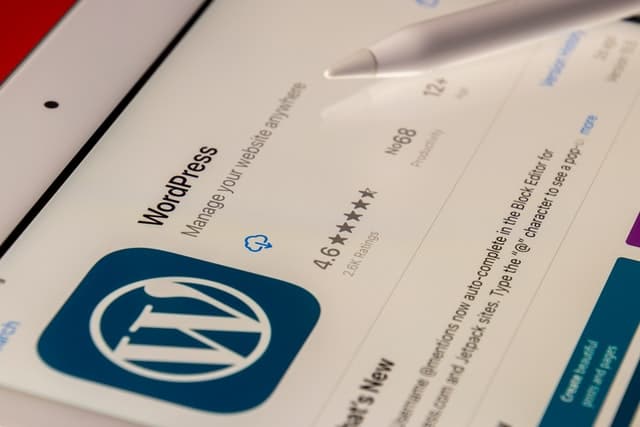
Write quality content:
Content is still king when it comes to SEO. Make sure to write high quality, easy to read, keyword rich content that will help you rank higher in search engines. Remember that even though Google is deciding where you rank, it’s real people who still have to read your site!

What SEO does WordPress offer?
The WordPress website builder offers a variety of features and plugins to help you improve your SEO. Why not pick a WordPress SEO plugin from our list below?
Yoast SEO plugin:
Yoast is one of the most popular WordPress SEO plugins. It helps you optimise your website for search engines by allowing you to add keywords, metatags, and sitemaps.

Jetpack:
Jetpack is a WordPress plugin that includes a variety of features, including an SEO module. The SEO module helps you optimize your site for search engines by providing tools like keyword research and page analysis.
If you’re looking to improve your WordPress site’s SEO, there are many options available to you. Use an SEO plugin, optimize your WordPress theme, and write quality content to get started. With a little effort, you can see a significant increase in your website’s traffic and performance.

How do search engines choose what ranks?
Search engines use a variety of factors to determine what should rank higher in search results. These include things like the quality and quantity of your content, the WordPress theme you’re using, your backlink profile, and your social media engagement. To help search engines understand what your website is about and why it should rank high in the results, you need to use SEO!

So what’s the bottom line?
The bottom line is that if you’re running a WordPress site, it’s important to make sure you’re doing everything you can to improve your SEO. By following the tips in this blog post, you can help increase your website’s visibility and attract more visitors. Thanks for reading!