
How to get to the top of a Google search has never been an easy feat – but there is a way to get you to Google’s first page. From greater opportunities to increase online exposure with rich and featured snippets to Google My Business’s new custom name that makes it easier for businesses to generate user reviews, 2019 is shaping up to be another exciting year in SEO. This short guide should serve as a starting point for your SEO efforts whether you’re launching a new site, migrating to a new site or finally getting around to giving this SEO a thing a go.
How To Get My Business On Top Of Google Search
When a buyer is doing their keyword research in a search engine, looking for answers at their fingertips, it’s important that your business is in the top results so your offerings are seen. Having quality content on your website and a high-quality user experience can lead to more eyes on your products and services and ultimately, more leads and sales. Are you asking yourself and your marketing team how to optimise your website for search engines so that you will rank better than your competitors? The following are a number of website optimisation tips to help you focus on the most important techniques and SEO essentials.
Content and metadata
Content word count
Where content word count is concerned more, generally, is better. The highest performing web pages tend to be those with 1,000+ words.
Your pages should have a minimum of 250 words to rank on Search Engine Results Pages (SERPs), with 500 words a good word count to aim for. For most businesses’ product and services pages, 500 words is ideal. When creating content to promote your products and services — where you need to deliver a great user experience — quality trumps quantity. Don’t create content just for the sake of creating content, but try to create content that’s informative and helpful to readers while meeting Google’s ranking criteria.
This Neil Patel article looks at why focused and comprehensive content ranks better.
Originally the local pack appeared down below the organic listings and showed 7 businesses:
Keyword mentions and density
The number of times a keyword is mentioned in the content of each page is important, but what is more important is readability and delivering great user experiences. Ideally, all mentions would be direct mentions, but as not all keywords (especially long tail keywords) read well, it’s fine to ‘break up’ a keyword to make the language more natural. Please see examples below.
| Keyword | Direct | Broken Up |
| cruelty free engagement rings | … couples searching for cruelty free engagement rings… | … couples searching for engagement rings that are cruelty free… |
| Brisbane theatre | … attending a Brisbane theatre… | … attending a theatre production in Brisbane… |
| comedy show Brisbane | … presenting a comedy show in Brisbane… | … Brisbane Powerhouse is presenting a comedy show… |
“Keyword density is the percentage of times a keyword or phrase appears on a web page compared to the total number of words on the page.” Wikipedia
Keyword density isn’t as important for SEO as it used to be, but it’s best to keep it in mind when writing content in terms of putting too few or too many keywords on each page. Using a keyword too many times on a page can be seen by Google as ‘keyword stuffing’, which has a negative effect on both SERP rankings and user experiences. Research shows moderately optimised content outperforms over-optimised content.
On a page with a 500-word count, try to use the keyword three times, with at least one ‘direct mention’, preferably in the first 100 words.
First 100 words
Use the main keyword at least once in the first 100 words to help bots to quickly identify what the page is about, but always write for both readers and search engines. Placing the main keyword in the first 100 words isn’t as important for search engine crawlers as it was in the past but it helps. What’s more, it provides readers with assurances that they’re on the right page and that it will provide them with the information they’re searching for. That helps to keep readers on the page and delivers higher engagement rates and lower bounce rates.
To calculate keyword density, you can use a keyword density analysis tool (listed below). However, bear in mind that these tools aren’t 100% accurate when your keywords have been ‘broken up’. These tools are best used when evaluating an existing page for keyword density.
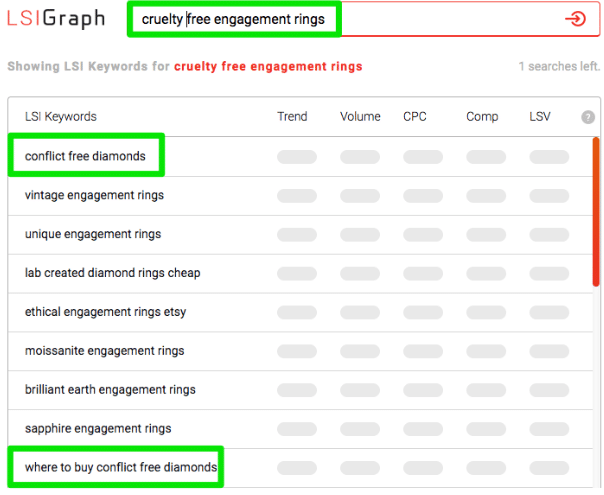
CTA
The Call to Action (CTA) is a button, line of text or image that prompts visitors to take your desired action, whether that’s to go to the contact page, call a phone number, get a quote or take any other action. Different CTAs accomplish different goals, so most websites feature multiple calls to action to prompt audiences to take a specific action at a particular stage of the sales funnel. On an aesthetic level, CTAs should be prominent and visually appealing to further encourage visitors to take action. CTAs also contribute to a healthy click-through rate which is good for SEO.
This Hubspot article explains what a CTA is and looks at eight different CTA types.
USP
What sets your business and products and services apart from the competition? A Unique Selling Proposition (USP) is what makes your business not only different from your competitors, but the right choice for the market you’re targeting.
Entrepreneur defines USP as “The factor or consideration presented by a seller as the reason that one product or service is different from and better than that of the competition.” The best USPs are specific (although they often seem abstract) and the businesses which succeed at this become known for their USPs. It can take time to hone a great USP, but the benefits are worth it.
This Neil Patel article looks at USPs in greater depth.
Duplicate content
Content that’s duplicated across two or more pages does more than deliver a substandard user experience — it can also have a negative effect on your SEO. Search engines have issues with duplicate content for three main reasons:
- They don’t know which version of the content (URL) to include in the indices
- They don’t know which version to rank in SERPs
- They don’t know where to direct the link metrics (link equity, authority, trust, etc.)
This can result in a loss of rankings and traffic, along with Google penalties.
This Moz article is a good guide to duplicate content in an SEO context.
Meta title and meta description tags
Including your most valuable keyword (mapped to that page) in both the meta title and meta description is helpful for both users and search engines in understanding what the page is about.
At present, title tags are the most important on-page SEO factor and the closer to the front of the title tag you place keywords, the better for SEO. Google generally displays the first 50 – 60 characters of the meta title, so place your keyword at the front of the title and keep your meta titles under 60 characters. This will ensure that most of your title will be displayed in SERPs.
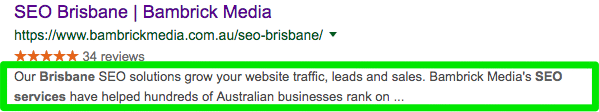
Meta description character counts were extended to 290 characters and then reduced back to 160 characters in 2018. This is likely to change again, but best practice at present is to aim for 120 – 155 characters.
Compelling meta descriptions and titles attract user interest in SERPs and help to increase the Click-Through Rate (CTR). Google sees CTRs as a ranking signal, but it’s also important in that the main aim of appearing prominently in SERPs is to get prospective customers to click on your listing.
This Moz article is a good source of information on meta description length.
H1 & H2 Tags
The most valuable keyword assigned to a page should be used in the title and the H1 tag (which appears before other heading tags). Most content management systems, including WordPress, display the page title by default. Tags should always be used in a hierarchical manner, with the H1 tag followed by an H2 tag and then an H3 tag, etc.
Headings show text structure and can be seen as signposts which help to guide visitors through your webpages. They’re also used to indicate what a section of text is about and draw attention to important points on the page. This is both advantageous for the user experience and SEO.
This Yoast article shows you how to use headings on your site.
Optimising alt tags and filenames
Search engines can’t see images so you need to tell them what each image means and how the information it conveys is relevant to the other on-page content. This helps them to index images. To do this, you need to optimise (name) each alt tag and the filename (if it isn’t already named).
- Describe the image as specifically as possible
- Keep each alt tag under 125 characters
- Use keywords (where possible) and avoid keyword stuffing
- Use hyphens (not underscore or spaces) to separate words in filenames
- Give the alt tag and filename a similar title
The screenshot below shows best practice for optimising alt tags and filenames.

You may find this article helpful when naming your alt tags and image files.
Ecommerce
Optimising your ecommerce site for SEO
All aspects of your ecommerce site can and should be optimised for SEO. Keywords should be included in your:
- URLs
- Meta titles and descriptions
- Heading tags
- On-site content
- Image alt text
Short keywords, for example, “engagement rings” or “5 free nail polish” are ideal for product pages and groups, but also use long-tail keywords in your product descriptions, along with blogs and indirect marketing content like social media posts. Long-tail keywords have lower search volumes but higher search intent. Examples of short and long-tail keywords:
| Short keyword | Long-tail keyword |
| engagement rings | ethically sourced engagement rings |
| 5 free nail polish | best 5 free nail polish colours |
Short keywords should also be used in menus on ecommerce websites, but keep menu categories as simple as possible and don’t include geo-modifiers unless absolutely necessary.
Use broad terms for main menu categories and then more specific terms for subcategories. For an ecommerce clothing website, an example of a broad category would be ‘tops’, with subcategories such as:
- t-shirts
- long sleeve shirts
- sweaters
- hoodies
- tank tops
The number of main categories and subcategories depends on the number of products, the audience (e.g. men’s tops and women’s tops) and other relevant criteria. Bear in mind that too many categories can confuse consumers, while too few categories can make product ranges a hassle to explore.
A search bar is a must on all ecommerce websites, especially sites with loads of products. Additional filters and search results enables visitors to narrow down search options based on parameters such as gender, age (kids, adults, etc.), material and style. Two great examples are shown below.
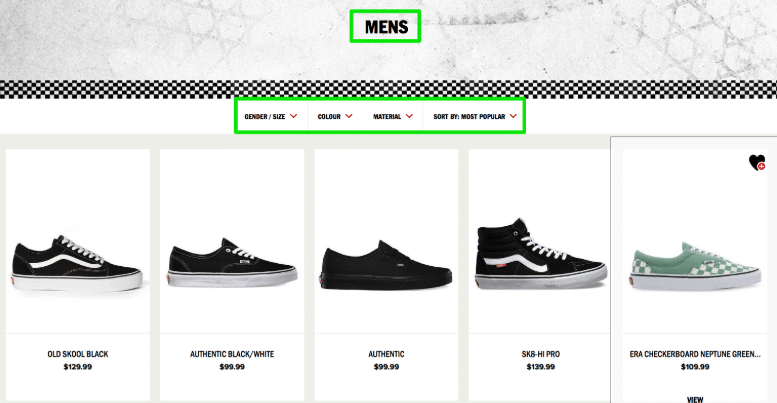
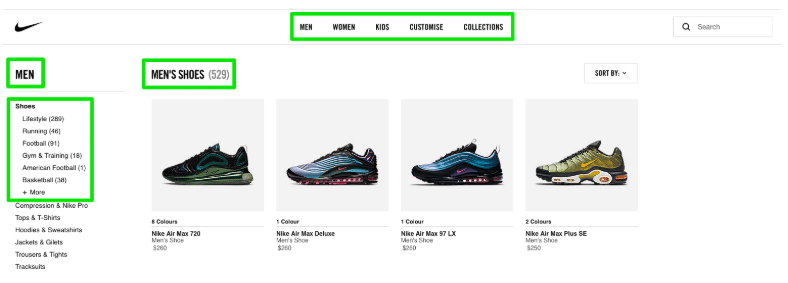
Make it as easy as possible for visitors to explore your collections and find what they’re looking for with clear, logical categories and subcategories.
Once a visitor is ready to make a purchase, make it easy for them to complete the transaction by eliminating unnecessary steps in the checkout process. Research shows that customers will abandon their shopping cart if the process is too long or complicated.
Get essential information only (email address, billing and shipping addresses), and don’t force customers to create a profile by enabling them to check out as a guest. If you want customers to create a profile, do so with subtle prompts like providing an express checkout for customers with profiles.
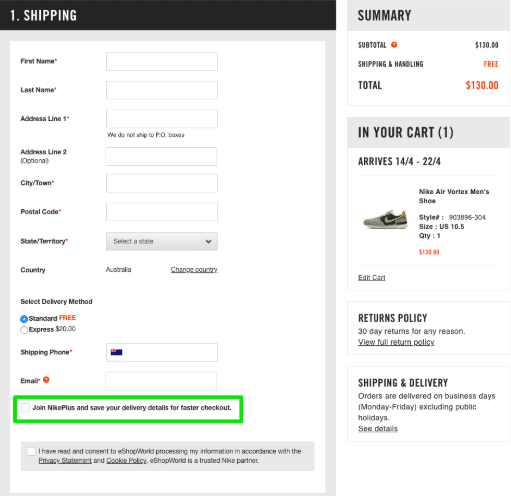
This QuickSprout guide provides an excellent overview of ecommerce website best practice.
Structural
URL
Include the page’s most important keyword in the URL. Since Google’s Hummingbird update, you no longer need to worry about removing stop words from the web address. The shorter the URL the better for both SEO rankings and the user experience.
Studies show short URLs perform better in SERPs and Google has stated that the first 3-5 words in a URL are given more weight than words placed further back in the URL.
The best format for your URLs is: yourwebsite.com.au/your-keyword
Sitemap and robots.txt files
Sitemaps list all the URLs on a site and are used by search engines to identify which pages should be crawled and indexed. There are two types of sitemaps — HTML and XML. XML sitemaps are primarily for search engines while HTML sitemaps are primarily for users.
A robots.txt file tells search engines what content should not be indexed (specific pages which you don’t want to appear in SERPs).
Both sitemaps and robots.txt files are important for SEO as they help to increase crawling and indexing speed.
Once you’ve created your sitemap, you’ll then need to submit it to Google. Along with submitting it to Google via the Search Console Sitemaps tool, you can also:
- Insert the following line anywhere in your robots.txt file, specifying the path to your sitemap: Sitemap: http://example.com/sitemap_location.xml
- Use the “ping” functionality to ask Google to crawl your sitemap. Send an HTTP GET request like this: http://www.google.com/ping?sitemap=<complete_url_of_sitemap>
Schema Markup/ Structured Data
Schema markup (also known as structured data) was created by Google, Yahoo, Bing and Yandex and is, essentially, the global language of search engines. Schema markup enables you to translate your on-page content into a language that search engines understand, drives higher quality traffic to your site and also gets you into what are known as ‘rich snippets’.
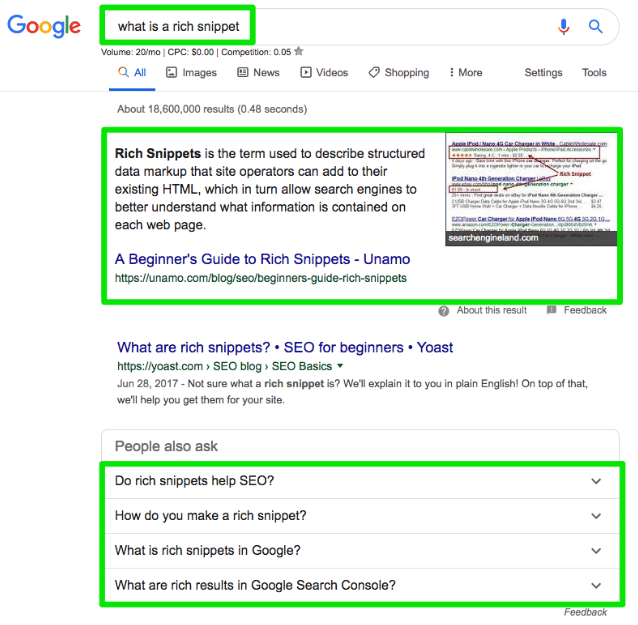
Rich snippets present an excellent opportunity for all businesses to increase online exposure and is particularly important for SEO. The two main types of schemas for businesses are Local Business and Organisation schemas, however, depending on your business and products and services, you may also find it advantageous to use additional schemas or a different schema altogether.
This Bright Local article is a great source of information about schema markup.
A list of different schema types can be viewed here.
GA, GSC & GTM Tracking
To track your SEO progress (rankings, website visits, etc.) and get an overview of interactions with your website, you need to install Google tracking tools — Google Analytics, Google Search Console and Google Tag Manager.
- Google Analytics — Tracks and reports on website traffic, such as number of visitors and sessions, session duration, pages per session, bounce rate, etc.
- Google Search Console — Enables you to monitor, maintain and troubleshoot your website’s SERP presence.
- Google Tag Manager — Allows you to manage and deploy marketing tags on your website without modifying the code.
Page speed
Page speed (how quickly a web page loads) is important for both SEO and user experiences. Google has indicated that page speed is now a ranking signal. Ways to increase page speed include:
- Enable compression
- Optimise images
- Minify CSS, JavaScript, and HTML
- Remove render-blocking JavaScript
- Leverage browser caching
- Improve server response time
- Use a content distribution network (CDN)
- Reduce redirects
GT Metrix is a helpful tool which provides insights into how well your site loads and recommendations on how to optimise it.
Optimise for Mobile — With Responsive Design
Now that Google has rolled out mobile-first indexing, it’s essential to optimise for mobile. Mobile-friendliness is also very important in 2019 and all sites should be easy to use on mobile devices (Google’s Mobile-Friendly Test tool is helpful). This means switching to responsive design — a web design method that makes web pages render effectively across all devices and window sizes — is the best way forward. Along with better mobile experiences, faster web pages and more mobile traffic, the benefits to responsive website design include improved SEO, higher conversion rates, and lower maintenance costs and bounce rates.
However, if you’re planning to maintain both a desktop and a mobile version of your site, the content must be consistent across desktop and mobile versions of your site.
Dead links, broken redirects, 404s and 301s
Broken links send users to a web page (404 error) that no longer exists and are bad for both SEO and user experiences. Links become ‘broken’ when:
- A linked page is deleted
- When a URL address is changed without correctly updating the URL
- An incorrect URL is placed in a text link
If you have been using backlinking as an SEO method, be careful when making changes to your site’s URL structure as this could result in broken links. To avoid and fix 404 pages:
- Update content instead of removing it
- When updating your URL structure, use 301 redirects (see below) to redirect visitors to new pages
- If a 404 occurs because an external site is linking to you with an incorrect URL, reach out and request an updated link from the webmaster
To find 404 error pages that may be resulting in broken links, use a site crawler like Screamingfrog. For small sites, you can use the Check My Links Chrome extension.
A 301 redirect is a permanent redirect from one URL to another, sending both search engines and visitors to a different URL than the one selected in SERPS or typed into a web browser. In addition to fixing broken links (404 error), use 301 redirects when moving to a new domain and merging old web pages (like blogs) to create new pages.
Breadcrumbs
Breadcrumbs are a secondary navigation scheme that shows users where they are on your site and lets Google know how your site is structured (see internal linking below). There are several different types of breadcrumbs, with the most popular three types:
- Hierarchy-based breadcrumbs, e.g. Home > Blog > Category > Post name
- History-based breadcrumbs, e.g. Home > Previous page > Previous page > Previous page > Current page
- Attribute-based breadcrumbs, e.g. Home > Product category > Gender > Size > Colour
Many businesses will find hierarchy-based breadcrumbs the most advantageous breadcrumb type to use, though this really depends on the business and the scale and scope of the website. E-commerce businesses, for example, will generally find attribute-based breadcrumbs the best ones to use.
This article by Yoast is a good source of information about breadcrumbs.
Internal links
An internal link is a hyperlink that points at another page on the same domain. Internal links are useful for three main reasons:
- To assist users in navigating the website
- To spread ranking power/link equity across the site
- To help establish information hierarchy
The optimal internal linking structure for a website is a pyramid-like shape as can be seen in the diagram below. It has the minimum number of links between the homepage (at the top) and any given webpage on the site, which helps to spread link equity throughout the site. It’s a common structure on websites with category and subcategory systems.
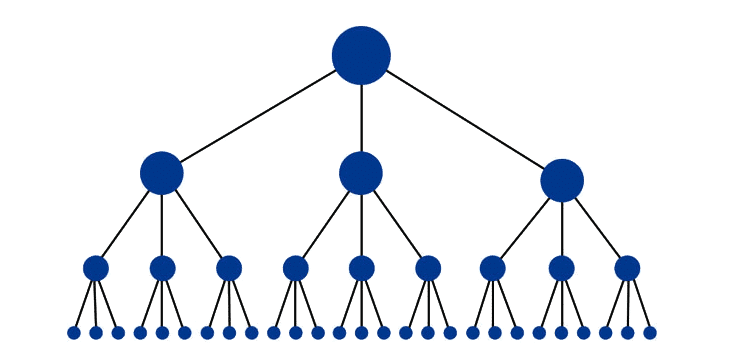
Read more about best practices for internal linking.
External links
An external link is a hyperlink that points at a page on another domain. If another website links to your site, this is an external link to your site, just as if you link out another website, this is an external link.
External links are one of the most important sources of ranking power, with search engines using a variety of metrics to determine the value of a given external link. These metrics include:
- The Domain Authority (DA) of the linking domain
- The anchor text in the link
- The number of links to the same page on the source page
Google My Business
Your Google My Business profile is by far your most important business listing/citation as it has a direct impact on your local search engine rankings and online visibility. GMB profiles include more detailed information than other citation sites and the information from your GMB profile is used by Google to give your business greater online visibility, like the Google Knowledge Graph:
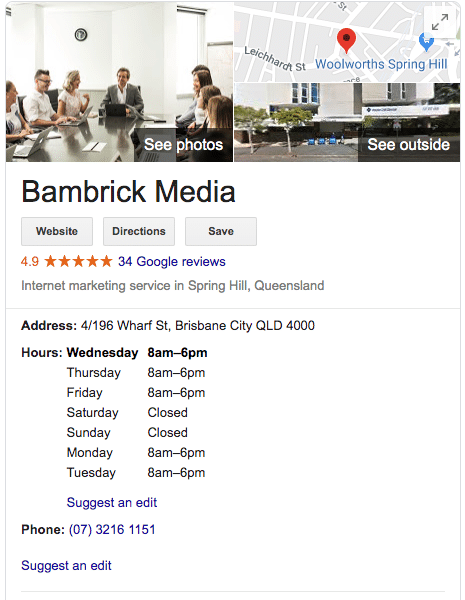
Google Local Pack…
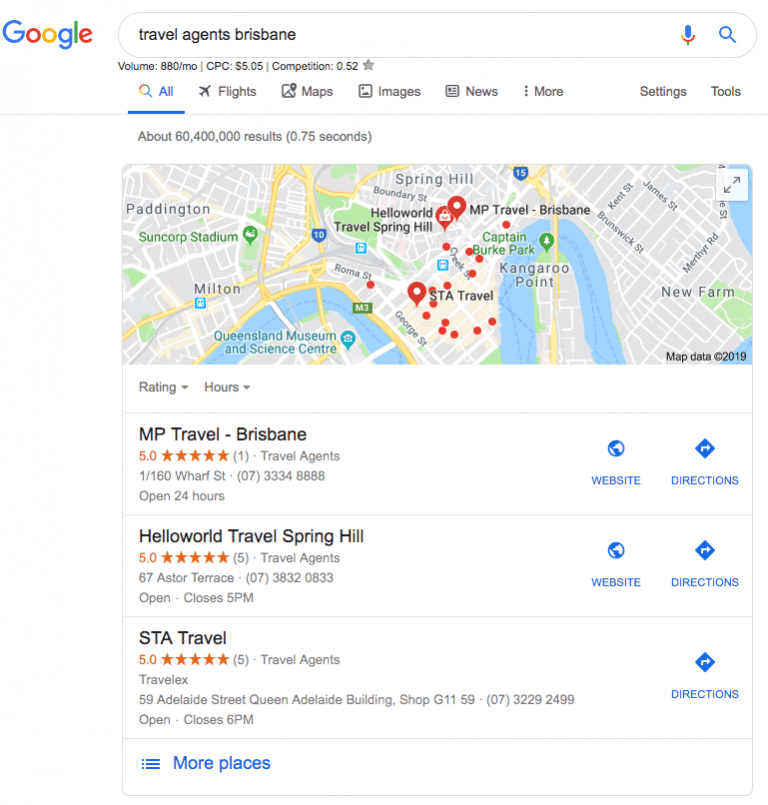
… and Google Maps
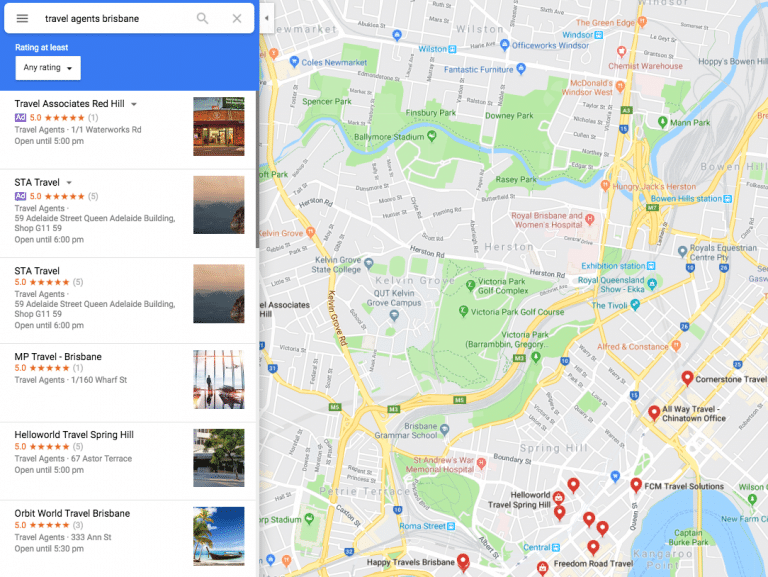
Because of the opportunities it presents, your GMB profile should be complete and 100% accurate.
This Moz article provides a detailed overview of how to set up and manage your GMB profile.
Social Media Links
Adding social media links to your website is beneficial for many reasons, from building trust and demonstrating authenticity and creating a clear link for search engines between websites and social profiles which can help SEO. Now that Google My Business (GMB) offers a custom GMB name (known as a short name — g.page/[yourcustomname]) that links directly to your GMB profile, create a short name and link to your GMB page on your site’s header or footer alongside your other social media links.
Just as Google pushed the now defunct Google+ page as a means of providing “Google with information (…) to help determine the relevancy of your site to a user query on Google Search,” the opportunity to provide Google with a direct connection between your site and GMB page is one to make the most of and will definitely assist with your local SEO.
NAP and Citations
NAP is an acronym for Name, Address, Phone Number and is a critical aspect of local SEO. This important information must be consistent and kept up to date across all online mentions as inconsistent NAP information can harm your online presence by confusing both search engines and potential customers.
As you’ll likely have listed your business on a variety of citation sites (these sites help users find your business online and can also impact local search engine rankings), you must effectively manage these citations to ensure data accuracy. In addition to your GMB profile, some of the most important citation sites include Yelp, Yellow Pages, TrueLocal, Tupalo and Foursquare.
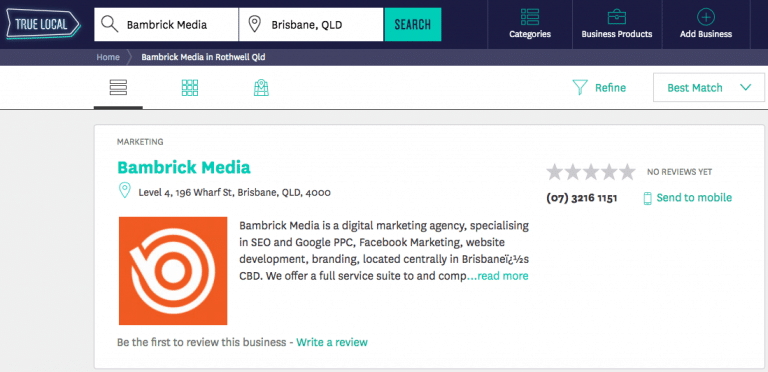
Along with your business NAP details, other important citation information that impacts your local search engine rankings and must be consistent across all mentions (including Local Business Schema) includes your business hours and contact email address.
One of the most established SEO agencies in Brisbane and Southeast Queensland, Bambrick Media has helped hundreds of business across a variety of sectors establish a strong online presence. Whatever your digital marketing goals, we can help. Contact us here.